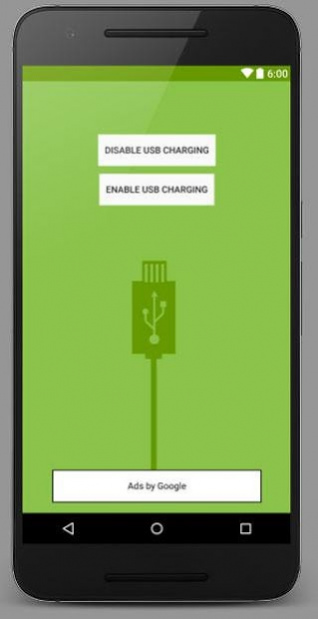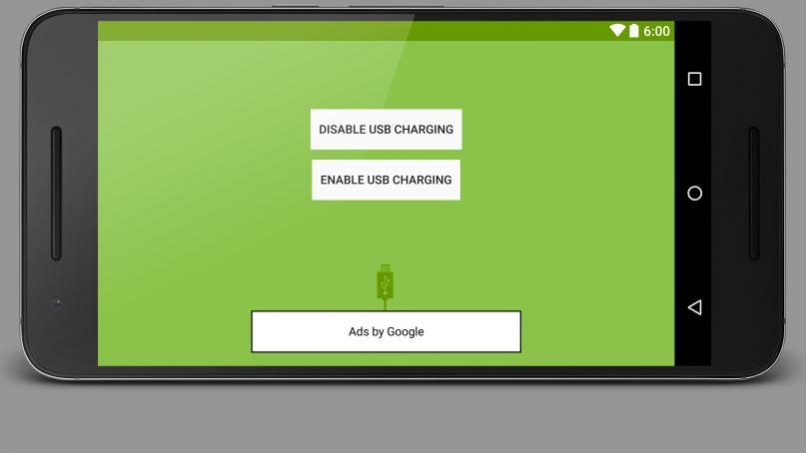Disable Battery Charging Plus 🔋 20190219
Paid Version
Publisher Description
*** ROOT REQUIRED ***
Drone make your phone hot? Android phone draining your Mavic Pro remote battery?
Try the free version: https://play.google.com/store/apps/details?id=org.bramantya.stopcharging
Look! Yet another battery app! yeesh! Hey, don't be like that. This time its different. It's not about making your phone charge faster or extend battery life. This time, it's about NOT charging.
Want to stop charging your Android phone's battery when connected to Computer USB?
You are a developer that often connect their phone via USB and don't want the battery to suffer?
Disable USB Charging will disable usb charging (obviously..). Allowing you to connect your phone via USB without reducing battery's charge cycle, AND keeping the phone cool when flying a Phantom 4 drone with the remote controller GO app.
Android Stop USB Charging has been tested to work on
Android Lollipop, Marshmallow, CyanogenMod 13, CM13, Oreo
Also works on these devices (maybe more):
samsung galaxy series (galaxy s7, galaxy s6, etc) LG g pro 2, LG g4, Xiaomi Redmi Note 4, Redmi Note 5.
--- SPECIAL THANKS ---
Samsung Galaxy S7 // Charles Vialars - Rowan Savage
About Disable Battery Charging Plus 🔋
Disable Battery Charging Plus 🔋 is a paid app for Android published in the System Maintenance list of apps, part of System Utilities.
The company that develops Disable Battery Charging Plus 🔋 is The Architects. The latest version released by its developer is 20190219.
To install Disable Battery Charging Plus 🔋 on your Android device, just click the green Continue To App button above to start the installation process. The app is listed on our website since 2019-02-19 and was downloaded 42 times. We have already checked if the download link is safe, however for your own protection we recommend that you scan the downloaded app with your antivirus. Your antivirus may detect the Disable Battery Charging Plus 🔋 as malware as malware if the download link to org.bramantya.stopchargingplus is broken.
How to install Disable Battery Charging Plus 🔋 on your Android device:
- Click on the Continue To App button on our website. This will redirect you to Google Play.
- Once the Disable Battery Charging Plus 🔋 is shown in the Google Play listing of your Android device, you can start its download and installation. Tap on the Install button located below the search bar and to the right of the app icon.
- A pop-up window with the permissions required by Disable Battery Charging Plus 🔋 will be shown. Click on Accept to continue the process.
- Disable Battery Charging Plus 🔋 will be downloaded onto your device, displaying a progress. Once the download completes, the installation will start and you'll get a notification after the installation is finished.